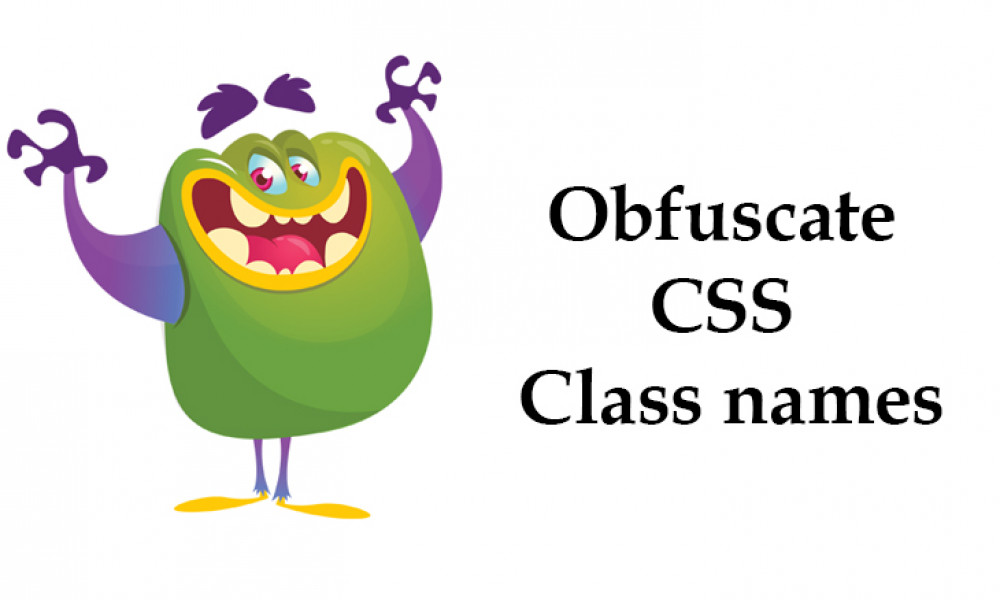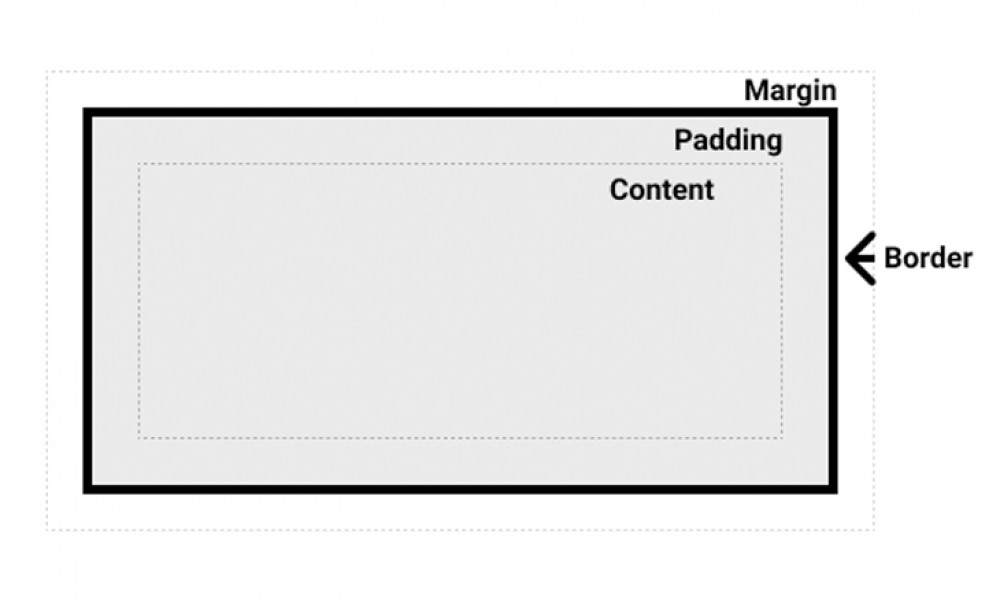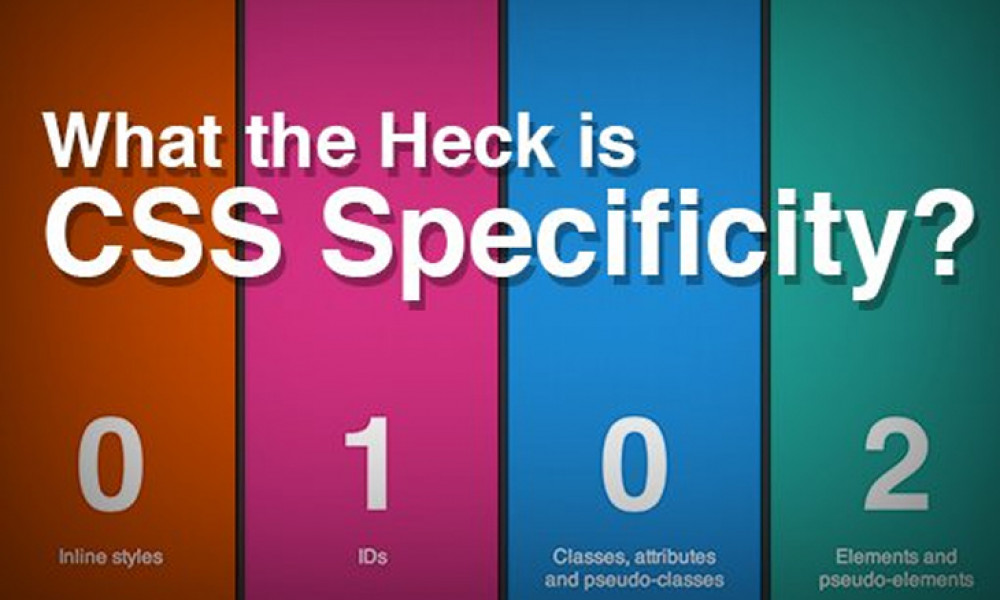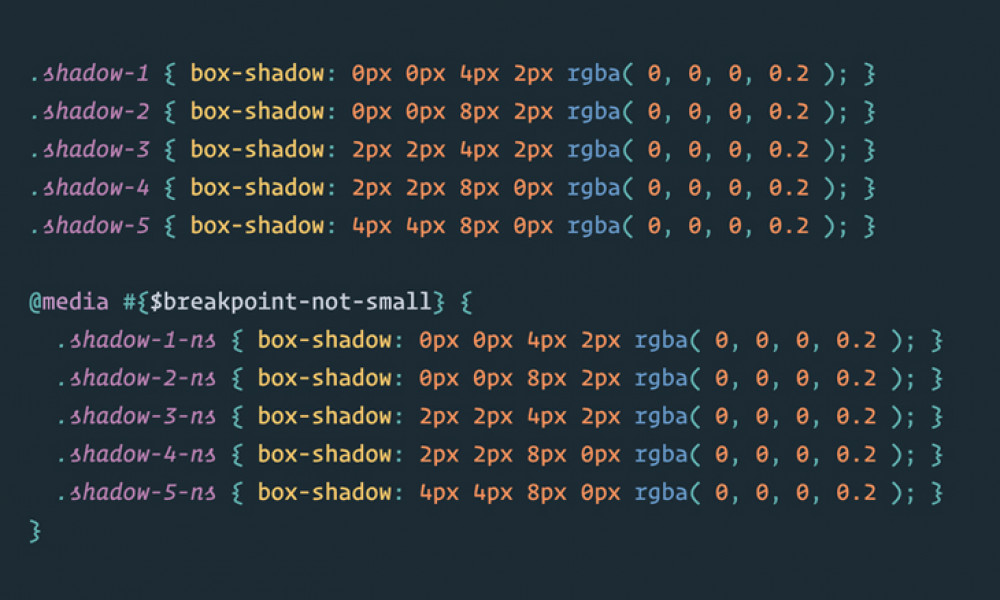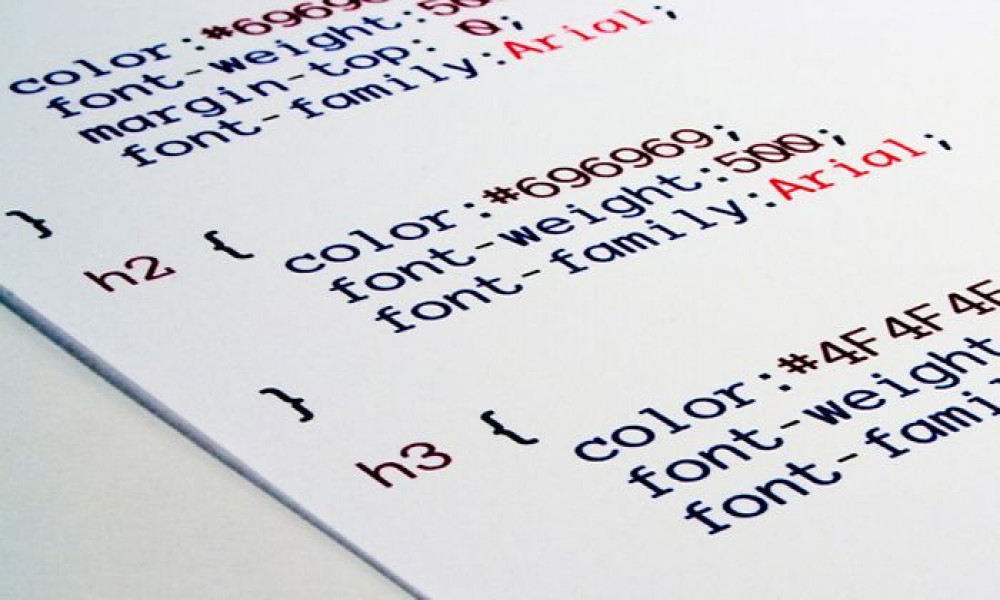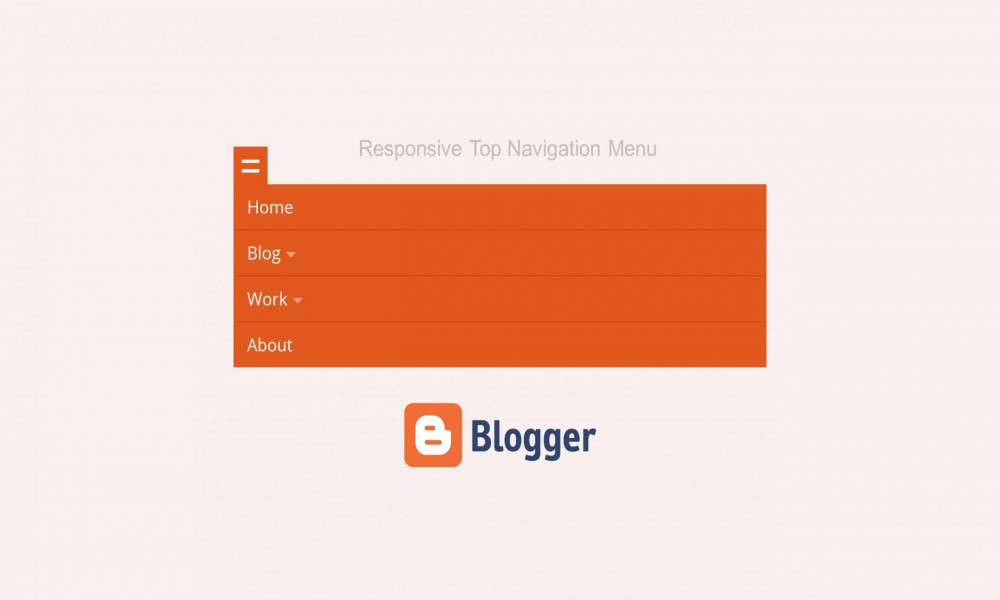[CSS] Các cách để căn giữa element trong css
Đăng bởi: Admin | Lượt xem: 2650 | Chuyên mục: CSS3
Hôm nay chúng ta sẽ cùng tìm hiểu các cách để căn giữa element trong css.

1.Using Flexbox
HTML
<div class="container">
<img src="http://lorempixel.com/400/200" />
</div>
CSS
html, body, .container {
height: 100%;
}
.container {
display: flex;
justify-content: center; /* horizontal center */
border: 1px solid gold;
width: 50%;
height: 50%;
background-color: gray;
}
img {
align-self: center; /* vertical center */
}

2.CSS transform
HTML:
<div class="container">
<div class="element"></div>
</div>
CSS:
.container {
position: relative;
background-color: gainsboro;
width: 30%;
height: 30%;
}
.element {
position: absolute;
top: 50%;
left: 50%;
transform: translate(-50%, -50%);
width: 50%;
height: 50%;
background-color: gold;
}

3.margin: 0 auto;
HTML:
<div class="containerDiv">
<div id="centeredDiv"></div>
</div>
CSS:
.containerDiv {
width: 50%;
background-color: gold;
}
#centeredDiv {
margin: 0 auto;
width: 200px;
height: 100px;
background-color: green;
}

4.Using position: absolute
HTML:
<div class="parent">
<img class="center" src="http://lorempixel.com/400/200/" />
</div>
CSS:
.parent {
background-color: green;
position: relative;
width: 30%;
height: 30%;
}
.center {
position: absolute;
margin: auto;
top: 0;
right: 0;
bottom: 0;
left: 0;
background-color: yellow;
}

5.Horizontal and Vertical centering using table layout
HTML:
<div class="wrapper">
<div class="parent">
<div class="child">
</div>
</div>
</div>
CSS:
.wrapper {
display: table;
vertical-align: center;
width: 200px;
height: 200px;
background-color: #9e9e9e;
}
.parent {
display: table-cell;
vertical-align: middle;
text-align: center;
}
.child {
display: inline-block;
vertical-align: middle;
text-align: center;
width: 100px;
height: 100px;
background-color: teal;
}

Đó là các cách căn chỉnh center mà tôi biết hy vọng có thể giúp mọi người trong công việc font-end. Happy coding!
Theo:
https://viblo.asia

Theo dõi VnCoder trên Facebook, để cập nhật những bài viết, tin tức và khoá học mới nhất!
Bài viết liên quan
Bài viết mới
Chuyên mục khác
Được xem nhiều nhất
Chuyên mục: CSS3
[CSS & HTML] Hướng dẫn tạo Slider với HTML kết hợp CSS
14/04/2020
| Lượt xem: 11099
[CSS] Menu đa cấp - Hướng dẫn cách tạo menu đa cấp bằng HTML CSS
08/03/2020
| Lượt xem: 7650
[CSS] Hướng dẫn tạo Responsive navbar - Tạo menu cho màn hình Mobile
13/03/2020
| Lượt xem: 7447
[CSS & Javascript] Hướng chặn copy và click chuột phải từ người dùng s...
04/04/2020
| Lượt xem: 6696
[CSS & Javascript] Hướng dẫn làm chức năng Zoom ảnh kết hợp giữa CSS v...
10/04/2020
| Lượt xem: 5842
Khóa học liên quan
Khóa học: CSS3